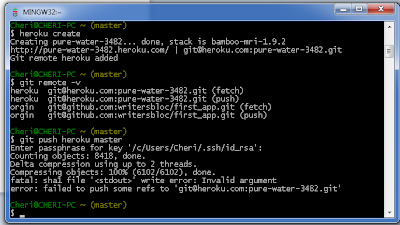|
| Source: Tower Books |
This question is the title of an extremely thought-provoking and “chewy” book by Vilem Flusser. I say “chewy” because it provides some really somewhat thick ideas that the reader is best served by moving through slowly and thoughtfully, ruminating on carefully. I’ve found doing so particularly rewarding.
This book strikes me as a must read because it addresses questions that are important for me as someone who defines herself as a compositionist most of the time, but a writing teacher at other moments. Being introduced to Flusser’s work is also important to me. According to the author of the forward, Mark Poster,
“Like both McLuhan and Baudrillard, Flusser theorized media culture well before many other cultural theorists thought seriously about it” (Kindle Location 45).
Flusser’s ideas were well ahead of their time, but since he wrote in German, his ideas were not widely accessible to monolingual, English speaking scholars like myself.
The opening chapters of Does Writing Have a Future provide an introduction to the project of Flusser’s book and then begin to trace the history of writing. One thing that I really enjoyed from these opening chapters was the way in which Flusser was able to claim an already coined term for his own purpose. He takes the word superscript and opts to use it to describe the meta-writing he’s doing in his work. He says,
“Thinking and writing about writing should really be called superscript. Regrettably, that word is already in use and means something else. But it doesn't matter: with permission, the word superscript will be used with the new meaning suggested. Aren't there people who would call such violence against language ‘creative’?” (Kindle Location 245).I love this notion of repurposing language, but I wonder why he wouldn’t have been comfortable with metascript.
Having established his task in the book as being superscript, that is the writing about writing. He begins to outline what he feels writing does for the world. Flusser argues that historical consciousness was not possible before writing. In fact, he argues there nothing happened before writing. Bold right? He says:
“It is therefore an error to suppose that there has always been history because things have always happened, to suppose that writing only recorded what had happened, to regard historical time as that period in history when people recorded events in writing. It is an error because before writing was invented, nothing happened; rather things merely occurred. For something to happen, it has to be noticed and conceived as an event (process) by some consciousness” (Kindle Location 270).From statements like this one I began to really dig the writing of Flusser. I find his propensity for language really captivating. He achieves quite a bit through playing with the nuances of language. Nothing happened; things merely occurred. He argues that writing makes this happens. Part of the reason for this is because writing forces the spirit of an event into some form of permanency. To demonstrate this, Flusser traces the history of writing beginning with its roots in Greek and Latin. He shows how writing, entomologically speaking means to scratch or dig. Early writing was not a matter of writing on something, but rather in something.
This short video from PBS gives nice evidence of this fact. It traces the history of writing to its roots and provides examples of early writing. You notice from watching this video that writing was originally about digging into a tablet using a stylus, not writing on a surface.
Watch History of Writing on PBS. See more from History Detectives.
This observation about the history of writing is important for Flusser because he describes how writing as inscription is tied to stories about the forming of humanity itself. First he reminds us that the term writing is linked to both the ideas of both scratching, as we think of when looking at the work a stylus does, but also tearing. Then, he describes the narrative of the creation of human kind. He says,
"God forms his likeness on clay to bury his breath in this likeness. God inscribed not amorphous clay but an image. He wrote not against the given (the datum "clay") but against something made (the image "God")-against a fact, that is [...] According to the myth, God tore his likeness apart (no matter whether we take this likeness to be an anthropomorphic doll or a tablet) and, in so doing, wrote us" (Kindle Location 320 and 337).With this narrative in mind, he argues that what we lose by abandoning writing is the connection to narratives such as this one:
"What will we give up when we replace written codes with other, more efficient ones? Surely all those anthropologies rooted directly or indirectly in the myth under discussion here" (Kindle Location 337).This evolution just makes me wonder if we will abandon such anthropologies or simply rewrite new ones. I wonder if this metaphor of writing is really central to this creation story or whether we might write new ones that appropriate new media technologies.
Besides--as a believer in the Biblical creation story, I cannot say that understanding the metaphor of God writing us into existence was really necessary to my understanding of creation, since I never thought of it in that manner before reading Flusser's account. This new understanding of the creation story does give me something to play with mentally, however, as someone of faith who specializes in writing. I am personally very interested in looking at concepts of theology and their relationship to writing and words. I get caught up in the meaning of John 1:1, for example, far too often. However, that's a story for another day. I'll blog about that later next month after I get my logos tattoo. ;) Stay tuned!
Reference:
Flusser, Vilem. Does Writing Have a Future? Minneapolis: University of Minnesota Press, 2011. Kindle Edition.